If you’re aiming to bring IPTV Smarters Pro to your Firestick, follow our simple guide for a hassle-free installation. Unfortunately, IPTV Smarters Pro isn’t available directly on the Amazon Store, but fear not – sideloading is a breeze. Here’s a step-by-step breakdown:
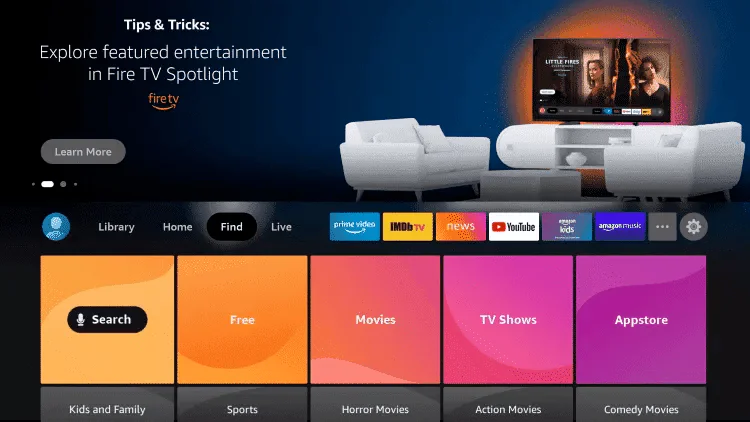
1. Install the Downloader App
Begin by installing the Downloader app, which will aid in sideloading IPTV Smarters Pro. (Browser downloads aren’t permitted on FireStick). Refer to our comprehensive guide on sideloading apps with Downloader if needed.
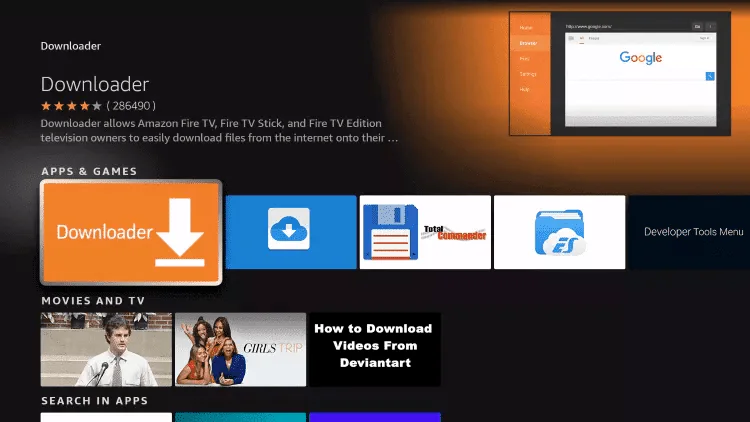
2. Access Downloader on the FireStick Home Screen
Navigate to the FireStick home screen and click on the Find > Search option. Type “Downloader,” select it from the search results, and install the app. Once installed, return to the home screen.
3. Configure Downloader in FireStick Settings
Access FireStick settings by clicking on the menu bar and selecting Settings. Choose “My Fire TV” and then click on “Developer Options.” Enable “Install from unknown apps” and turn on the status for Downloader.
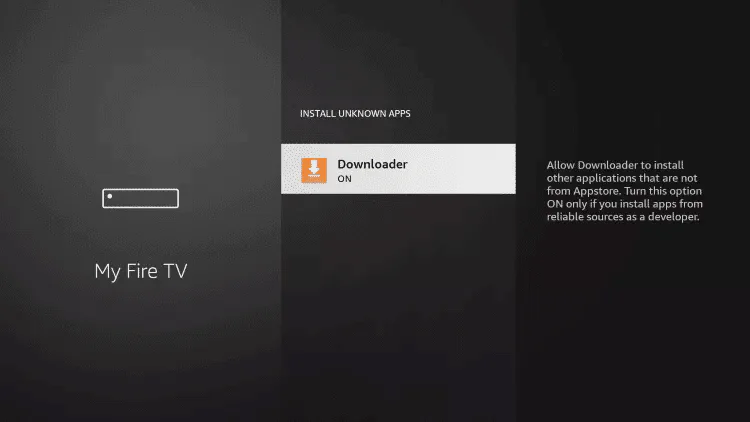
4. Open Downloader and Enter the Path
Launch the Downloader app. Upon the first run, dismiss prompts until you see the main screen. Enter the following path: https://ssiptvplus.com/apps/smarters.apk and click GO.
5. Download and Install IPTV Smarters Pro
Wait a minute or two until IPTV Smarters Pro is downloaded. Once completed, the Downloader app will automatically run the APK file, initiating the installation process. Click “Install” and patiently wait for the installation to finish.
6. Complete Installation and Optimize Storage
After installation, the Downloader app will notify you. Choose “OPEN” to start using IPTV Smarters Pro. For optimal storage, select “DONE” to delete the APK file.
7. Delete APK File for Space Management
If you opted for “DONE” in the previous step, you’ll return to the Downloader interface. Click “Delete” to remove the APK file and free up space on your FireStick.
Voila! You’re now equipped with the IPTV Smarters Pro app on your FireStick. Enjoy seamless streaming with ease.
For more tips and tricks, visit https://iptvpros.uk/ and elevate your FireStick experience.
